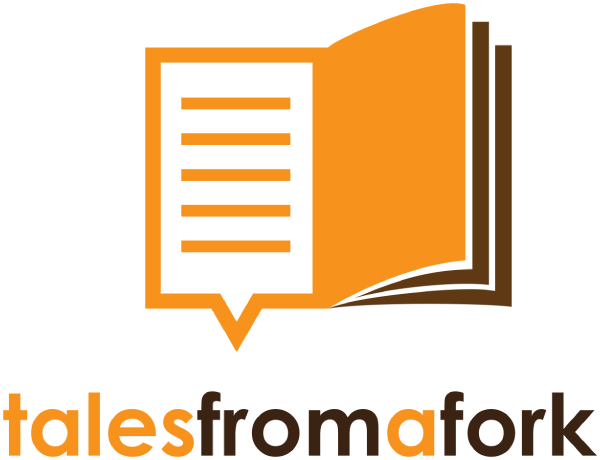9 Practical Tips for Visiting Thailand
Thailand, with its vibrant culture, stunning landscapes, and friendly locals, is a must-visit for travelers. Knowing a few practical tips can make your trip smoother and more enjoyable. Here’s how you can make the most of your visit to this beautiful country. Best Time to Visit Thailand's weather varies throughout the year. The cool season from November...
The Impact of Green Spaces on Your Health
Green spaces are more than just patches of grass in the urban landscape; they're vital for our health. The connection between nature and health is undeniable, backed by science, and something we should all pay more attention to. This piece dives into the top 10 ways green spaces positively impact our health, showing why we...
15 Cheap Places to Eat in New York City
Finding affordable dining options in New York City might seem like a challenge, given its reputation for pricey eateries. However, the city is also home to numerous spots where you can enjoy delicious meals without breaking the bank. This guide to 15 cheap places to eat in New York City will prove that you can savor...
The Cool Connection Between What You Eat and How You Feel
Ever wonder why eating certain foods makes you feel better, not just in your body, but in your mind too? Well, there's a whole area of science called nutritional psychiatry that's all about this. It's looking into how our diet affects our mental health, thanks to something super interesting called the gut-brain connection. Basically, it's...
8 Reasons Why a Foldable, Reusable Bag is an Essential Travel Item
When you're packing for a trip, every inch of suitcase space counts. That's why a foldable, reusable bag has become an essential travel item for savvy travelers. These bags are not just about saving space; they're about making your travel experience smoother, more sustainable, and versatile. Let's dive into the eight top reasons why you...
20+ Countries and Counting | What I Loved About Each Place
Travel has always been a part of who I am. At 17, a trip to France with a friend opened my eyes to the beauty of experiencing new cultures. The unique architecture, delicious food, and different ways of life were thrilling. Inspired, I set a goal to visit a new country every year. Now, at 29,...
Top 10 Things Not To Do In NYC From a Native New Yorker
New York City, a bustling metropolis, attracts millions of visitors each year. With its iconic landmarks, diverse culture, and vibrant nightlife, it's no wonder why. However, experiencing NYC like a true New Yorker involves more than just hitting the popular tourist spots. To help you blend in and enjoy the city to its fullest, here are...
Visiting the Spannocchia Farm in Tuscany, Italy
Spannocchia Farm in Tuscany, Italy, is a place where the past and present merge beautifully, offering a unique experience that revolves around sustainable living, organic gardening, and the slow food movement. Nestled in the heart of Tuscany, this farm is not just a destination; it's a vibrant, living classroom and community dedicated to preserving the traditional...
Where To Eat In Prague
When you set foot in Prague, you're stepping into a city that's as rich in flavor as it is in history and culture. Deciding where to eat in Prague can be as challenging as choosing which historical landmark to visit first. The city is a treasure trove of culinary delights, offering everything from traditional Czech cuisine...
Stress Less with Lifestyle Medicine: Mindfulness and Mental Health Strategies
In today's fast-paced world, finding peace of mind can sometimes feel like searching for a needle in a haystack. That's where lifestyle medicine comes into play, offering a beacon of hope for those of us looking to reduce stress and improve our mental health through mindful living. Lifestyle medicine focuses on modifying our daily habits and...
Move More, Live Better: Physical Activity as the Pillar of Lifestyle Medicine
In the pursuit of better health and a happier existence, moving more stands out as a pivotal strategy. Physical activity is a cornerstone of lifestyle medicine, where the focus is on integrating exercise into daily life as a means to improve health and well-being. This approach emphasizes the joy and benefits of physical activity, making it...
Eating Your Way to Wellness: The Role of Nutrition in Lifestyle Medicine
Lifestyle medicine, an approach that uses lifestyle changes like diet, exercise, and stress management to combat and prevent chronic diseases, is gaining ground as a powerful tool in the health and wellness arena. It's about making informed, everyday choices that can lead to significant improvements in your health and well-being. So, let's dive into how nutrition,...